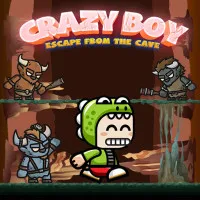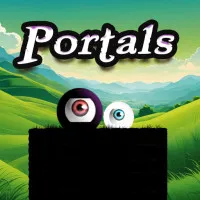VEX Challenges

Obby With Double Jump

Obby Parkour: Only Jump Up
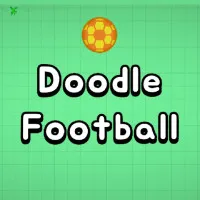
Doodle Football

Around Elbrus

Alphabet Lore: Doodle Jump

Flip Bottle Jump

Chill Guy Jump

Geometry Jumper

Samurai Jump

Escape Road City

Escape Road City 2

Double Jump

Geometry Vibes

Lorenzo the Runner

Hamster Escape Jailbreak

Vex 8
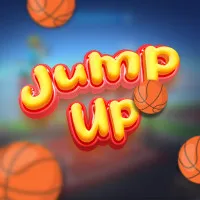
Jump Up 3D: Basketball Game

Jump The Wall

Jumping Joe

Stickman Racing

Om Nom Jump

Chill Clicker
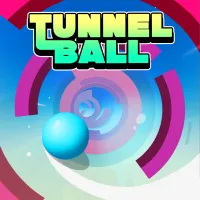
Tunnel Ball

Traffic Rally

Shooter Sky

Egg Race

Jelly Hop
VEX Challenges
VEX Challenges gives you tasks where you must create and program robots for particular activities. Winning often takes precision and agility.

Comment (0)
Newest
NewestOldestPopular